
ASP.NET MVC BİLDİĞİM TÜM KODLAR
Arama kodu
Controller
|
public ActionResult Index(string q) { if (!string.IsNullOrEmpty(q))
{
ViewBag.Liste =
db.IsilanlariView2
.Where(b =>
b.IsKapsami.Contains(q) || b.CalismaYeri.Contains(q) || b.Proje.Contains(q))
.OrderByDescending(x =>
x.ID)
.ToList();
}
else
{
ViewBag.Liste =
db.IsilanlariView2.OrderByDescending(x => x.ID).ToList();
} ViewBag.Basvurulanlar =
db.IsilanlariView2.OrderByDescending(x => x.ID).Take(5).ToList(); return View();
} |
Html kodu
|
<div class="sidebar-item search-form"> <h3 class="sidebar-title">Ara</h3> <form action="/Isler/Index" class="mt-3"> <input type="text" name="q"> <button type="submit"><i class="bi
bi-search"></i></button> </form> </div> |
Html Kodu
|
@using (Html.BeginForm("ExportToExcel3", "Admin",
FormMethod.Post)) { <label>Seçilen İlana Başvuran Kullanıcılar</label> <select name="IsID" class="form-select"> @foreach (var item in
ViewBag.Ilan) { <option value="@item.ID">@item.Proje
- @item.SirketUnvan</option> } </select> <br /> <button type="submit" class="btn
btn-success">İlanına
Başvuranları Excel'e Aktar</button> } |
Controller
|
public ActionResult ExportToExcel3(int IsID) { try { var data = db.TumIlanViews
.Where(x => x.Durumu == "A" &&
x.IsID == IsID)
.OrderByDescending(x => x.Puan)
.ThenByDescending(x => x.IsID)
.ToList(); string fileName = "IlanBasvuru_" + DateTime.Now.ToString("yyyyMMddHHmmss") + ".xlsx"; string filePath = Path.Combine(Server.MapPath("~/App_Data/"), fileName);
// DataTable oluştur DataTable dataTable = new DataTable("TumCV"); dataTable.Columns.AddRange(new DataColumn[3] { new DataColumn("Kullanıcı
No", typeof(int)), new DataColumn("İlan
No", typeof(int)), new DataColumn("Puan", typeof(int)),
});
foreach (var item in data) {
dataTable.Rows.Add( item.ID, item.IsID, item.Puan
); }
using (var workbook = new XLWorkbook()) { var worksheet = workbook.Worksheets.Add(dataTable); // Sütun genişliklerini otomatik ayarla
worksheet.Columns().AdjustToContents();
// Dosyayı kaydet
workbook.SaveAs(filePath); }
// Dosya indirme byte[] fileBytes = System.IO.File.ReadAllBytes(filePath); return File(fileBytes, "application/vnd.openxmlformats-officedocument.spreadsheetml.sheet", fileName); } catch
(Exception ex) { // Hata durumunda hata sayfasına yönlendir return RedirectToAction("Error", "Home"); }
}
|
Datatable'ı excel'e aktarma kodu (parametresiz)
Html Kodu
|
@using (Html.BeginForm("ExportToExcel", "Admin",
FormMethod.Post)) { <button type="submit" class="btn
btn-primary">Tümünü
Excel'e Aktar</button> }
|
Controller
|
public ActionResult ExportToExcel() { try { var data = db.TumViews.Where(x => x.Durumu == "A").OrderByDescending(x =>
x.Puan).ToList(); string fileName = "TumCV_" + DateTime.Now.ToString("yyyyMMddHHmmss") + ".xlsx"; string filePath = Path.Combine(Server.MapPath("~/App_Data/"), fileName);
// DataTable oluştur DataTable dataTable = new DataTable("TumCV"); dataTable.Columns.AddRange(new DataColumn[3] { new DataColumn("Kullanıcı
No", typeof(int)), new DataColumn("Puan", typeof(int)), new DataColumn("Kullanıcı
Adı", typeof(string)),
});
foreach (var item in data) {
dataTable.Rows.Add( item.ID, item.Puan, item.KullaniciAdi ); }
using (var workbook = new XLWorkbook()) { var worksheet = workbook.Worksheets.Add(dataTable); // Sütun genişliklerini otomatik ayarla
worksheet.Columns().AdjustToContents();
// Dosyayı kaydet
workbook.SaveAs(filePath); }
// Dosya indirme byte[] fileBytes = System.IO.File.ReadAllBytes(filePath); return File(fileBytes, "application/vnd.openxmlformats-officedocument.spreadsheetml.sheet", fileName); } catch
(Exception ex) { // Hata durumunda hata sayfasına yönlendir return RedirectToAction("Error", "Home"); }
}
|
Dropdown'da veri tabanındaki veriyi seçili getirme
Controller
|
ViewBag.Kisisel
= db.KisiselBilgilerViews.Where(x => x.KullaniciID ==
ID).FirstOrDefault();
|
Html
|
<label for="sehir">İkamet Edilen İl</label>
<select class="form-select" name="SehirID" id="SehirID">
@foreach (var item in ViewBag.Sehirler) { <option value="@item.ID" @(item.SehirAdi == ViewBag.Kisisel.SehirAdi ? "selected" : "")>@item.SehirAdi</option> } </select>
|
2.yöntem
Html
|
@{ string selectedEgitimDurumuAciklama = ViewBag.Egitim.EgitimDurumuAciklama.ToString(); }
<h3 class="mt-3">Eğitim Durumu</h3> <select name="EgitimDurumuAciklama" id="EgitimDurumuAciklama" style="height: 48px; padding: 10px 15px;" class="form-select"> <option value="Yüksek Lisans" @(selectedEgitimDurumuAciklama == "Yüksek Lisans" ? "selected" : "")>Yüksek Lisans (Doktora)</option> <option value="Üniversite" @(selectedEgitimDurumuAciklama
== "Üniversite" ? "selected" : "")>Üniversite</option> <option value="Meslek YüksekOkulu" @(selectedEgitimDurumuAciklama == "Meslek YüksekOkulu" ? "selected" : "")>Meslek Yüksekokulu</option> <option value="Lise" @(selectedEgitimDurumuAciklama
== "Lise" ? "selected" : "")>Lise</option> <option value="Çıraklık Eğitim" @(selectedEgitimDurumuAciklama == "Çıraklık Eğitim" ? "selected" : "")>Çıraklık Eğitim</option> </select>
|
Dropdown'da bir seçenek seçilince altta textbox açılması
|
<div class="col-md-2 form-group mt-3 mt-md-0"> <label for="ilan">4.
Yabancı Dil (Yazınız)</label> <input type="text" class="form-control" name="YabanciDil4" id="YabanciDil4" /> </div> <div class="col-md-2
form-group mt-3 mt-md-0"> <label for="ilan">Sertifika
Alınan Kurum</label> <select name="YabanciDilKurum4" id="YabanciDilKurum4" class="form-select" onchange="toggleInput()"> <option value="">Seçiniz</option> <option value="TELC">TELC</option> <option value="GOETHE">GOETHE</option> <option value="OSD">OSD</option> <option value="Diğer">Diğer</option> </select> <br /> <input name="YabanciDilKurum41" id="YabanciDilKurum41" style="display: none;" class="form-control" placeholder="Kurum
Adı Giriniz"/> <script> function toggleInput() { var selectBox = document.getElementById("YabanciDilKurum4"); var otherInput = document.getElementById("YabanciDilKurum41");
if (selectBox.value === "Diğer") {
otherInput.style.display = "block"; selectBox.name = "YabanciDilKurum41"; // select'in name özelliğini değiştirme otherInput.name = "YabanciDilKurum4"; // input'un name özelliğini değiştirme } else {
otherInput.style.display = "none"; selectBox.name = "YabanciDilKurum4"; // select'in name özelliğini eski haline getirme otherInput.name = "YabanciDilKurum41"; // input'un name özelliğini eski haline getirme } } </script> </div> |
Giriş Yapma
|
public
ActionResult Index() { return View();
}
[HttpPost] public ActionResult Index(Kullanicilar
kullanicilar, string
parola) { var s = Crypto.Hash(parola, "MD5"); var l = db.Kullanicilars.FirstOrDefault(x
=> x.KullaniciAdi == kullanicilar.KullaniciAdi); if (l != null && l.Parola == s) { Session["KullaniciID"] = l.ID; Session["KullaniciAdi"] = l.KullaniciAdi; Session["CvDoluMu"] = l.CVDoluMu;
var kb1 = db.KisiselBilgilers.FirstOrDefault(k
=> k.KullaniciID == l.ID); if (kb1 == null) { return RedirectToAction("Index", "CV"); }else { return RedirectToAction("Index", "Isler"); }
}
|
Kayıt Olma
|
public ActionResult Index() { return View(); }
[HttpPost] [ValidateAntiForgeryToken] public ActionResult Index(Kullanicilar
kullanicilar, string
KullaniciAdi, string
parola) {
if (ModelState.IsValid) { var kullanicivarmi =
db.Kullanicilars.FirstOrDefault(x => x.KullaniciAdi ==
kullanicilar.KullaniciAdi);
if (kullanicivarmi == null) {
kullanicilar.Parola = Crypto.Hash(parola, "MD5");
kullanicilar.Durumu = "A";
kullanicilar.CVDoluMu = "H";
db.Kullanicilars.Add(kullanicilar);
db.SaveChanges(); var l = db.Kullanicilars.Where(x =>
x.KullaniciAdi == kullanicilar.KullaniciAdi).SingleOrDefault(); Session["KullaniciID"] = l.ID; Session["KullaniciAdi"] = l.KullaniciAdi; Session["CvDoluMu"] = l.CVDoluMu; return RedirectToAction("Index", "CV"); }
ViewBag.Uyari = "Bu kullanıcı adı zaten
kullanılıyor."; return View();
}
return View();
}
|
Aynı sayfa ismine yönlendirirsek şu kodu yazarsak mesaj yansıtabiliriz
|
@if (!string.IsNullOrEmpty(ViewBag.Uyari)) {
<p class="text-danger
text-center"> @ViewBag.Uyari</p>
}
|
BAYRAKLI SİTE DİL ÇEVİRME KODU (TRANSLATE APİ)
Css kodları
|
<style> .ct-topbar { text-align: right; background: #eee; }
.ct-topbar__list { margin-bottom: 0px; }
.ct-language__dropdown { padding-top: 8px; max-height: 0; overflow: hidden; position: absolute; top: 110%; left: -3px; -webkit-transition: all 0.25s ease-in-out; transition: all 0.25s ease-in-out; width: 100px; text-align: center; padding-top: 0; z-index: 200; }
.ct-language__dropdown li { background: #222; padding: 5px; }
.ct-language__dropdown li a { display: block; }
.ct-language__dropdown li:first-child { padding-top: 10px; border-radius: 3px 3px 0 0; }
.ct-language__dropdown li:last-child { padding-bottom: 10px; border-radius: 0 0 3px 3px; }
.ct-language__dropdown li:hover { background: #444; }
.ct-language__dropdown:before { content: ''; position: absolute; top: 0; left: 0; right: 0; margin: auto; width: 8px; height: 0; border: 0 solid transparent; border-right-width: 8px; border-left-width: 8px; border-bottom: 8px solid #222; }
.ct-language { position: relative; background: #00aced; color: #fff; padding: 10px 0; }
.ct-language:hover .ct-language__dropdown { max-height: 200px; padding-top: 8px; }
.list-unstyled { padding-left: 0; list-style: none; }
/* Additional styles to hide Google
Translate banner and logo */
.goog-te-banner-frame.skiptranslate { display: none !important; }
.goog-te-gadget .goog-te-combo { display: none !important; }
.goog-te-gadget .goog-te-gadget-icon { background: none !important; }
.goog-logo-link { display: none !important; }
.lang-check-unvisible { visibility: hidden; }
#google_translate_element { float: left; /* Float the google_translate_element to the left */ }
#flag-holder { float: left; /* Float the flag-holder to the left */ margin-left: 10px; /* Adjust the margin between google_translate_element and
flag-holder */ } </style>
|
HTML
KODLARI
|
<div class="row">
<!-- Bayrak --> <div class="col-lg-4
col-md-3 col-sm-2">
<div id="flag-holder" class=""> </div>
</div> <!-- Dil Seçimi --> <div class="col-lg-8
col-md-6 col-sm-4"> <div id="google_translate_element" class="md-2"> </div> </div> </div>
<div id="language_check" class="lang-check-unvisible"> <span class="lang-check-unvisible">Giriş Yap</span> </div>
<script type="text/javascript"> function
googleTranslateElementInit() { var
translator = new google.translate.TranslateElement({ pageLanguage: 'tr', includedLanguages: 'tr,en,de', layout:
google.translate.TranslateElement.InlineLayout.SIMPLE, autoDisplay: false, gaTrack: true, gaId: 'UA-123456789-1' }, 'google_translate_element');
// Wait for the translation to be fully loaded
google.translate.TranslateService.getInstance().onAfterTranslate.subscribe(function (event) { var language = event.translateLanguage; if (language !== 'de') { console.log('User is likely using translator.'); // Here you can perform any action you want } }); } </script>
<script type="text/javascript" src="//translate.google.com/translate_a/element.js?cb=googleTranslateElementInit"></script>
<script> function updateFlag()
{ var
languageCheck = document.getElementById('language_check'); var
flagHolder = document.getElementById('flag-holder'); var
text = languageCheck.textContent.trim();
if (text === "Giriş Yap") { flagHolder.innerHTML = '<img
src="https://flagicons.lipis.dev/flags/4x3/tr.svg"
width="32px" />'; } else if (text === "Anmeldung") { flagHolder.innerHTML = '<img
src="https://flagicons.lipis.dev/flags/4x3/de.svg"
width="32px" />'; } else if (text === "Se
connecter") { flagHolder.innerHTML = '<img
src="https://flagicons.lipis.dev/flags/4x3/fr.svg"
width="32px" />'; } else if (text === "Login") { flagHolder.innerHTML = '<img
src="https://flagicons.lipis.dev/flags/4x3/gb.svg"
width="32px" />'; } }
// Initial update updateFlag();
// Event listener for changes in the text content var languageCheck =
document.getElementById('language_check'); languageCheck.addEventListener('DOMSubtreeModified', updateFlag); </script>
<script> // Function to hide the iframe function hideIframe()
{ var
iframe = document.getElementById(':2.container'); if (iframe) { iframe.style.display = 'none'; } }
// Call the function to hide the iframe initially hideIframe();
// Use MutationObserver to continuously monitor changes in the DOM var observer = new MutationObserver(function (mutations) { mutations.forEach(function (mutation) { hideIframe(); // Call the function to hide the iframe
whenever a mutation occurs }); });
// Configuration of the MutationObserver var config = { childList: true, subtree: true };
// Start observing the target node for configured mutations observer.observe(document.body,
config);
</script>
|
PDF YÜKLEME
html
|
<form
action="/CV/Index" method="post"
enctype="multipart/form-data" role="form"
class="cvcss"> <div class="row
mt-3">
@Html.AntiForgeryToken() <input
type="hidden" name="KullaniciID"
value="@Session["KullaniciID"]" /> <div
class="col-md-4 form-group mt-3 mt-md-0"> <label
for="ilan">Diplomanız</label> <input
type="file" name="MezuniyetDiploma" style="height:
48px; padding: 10px 15px;" class="form-control"
id="MezuniyetDiploma"> </div> </form> |
Controller
|
public
ActionResult Index(EgitimDurumu ed){ string uploadsFolder = Server.MapPath("~/Uploads"); if
(MezuniyetDiploma != null && MezuniyetDiploma.ContentLength > 0) { string fileName =
Guid.NewGuid().ToString() + Path.GetExtension(MezuniyetDiploma.FileName); string path =
Path.Combine(uploadsFolder, fileName);
MezuniyetDiploma.SaveAs(path); ed.MezuniyetDiploma =
fileName; } db.EgitimDurumus.Add(ed); db.SaveChanges(); ViewBag.Bilgi
= "Başarılı"; return
View(); }
|
TOPLU PDF YÜKLEME
|
<form
action="/CV/Index" method="post"
enctype="multipart/form-data" role="form"
class="cvcss"> <div class="row
mt-3">
@Html.AntiForgeryToken() <input
type="hidden" name="KullaniciID"
value="@Session["KullaniciID"]" /> <label for="SertifikaAdi1">Tüm Sertifikalarınızı Yükleyebilirsiniz.</label> <input type="file" name="SertifikaBelgeler" class="form-control" id="SertifikaBelge" multiple> </form> |
CONTROLLER
|
Public
ActionResult Index(HttpPostedFileBase[] SertifikaBelgeler, Sertifikalar sert){ string uploadsFolder = Server.MapPath("~/Uploads"); foreach (var file in
SertifikaBelgeler) { if (file != null && file.ContentLength > 0) { // Dosya adını oluştur string fileName = Guid.NewGuid().ToString() +
Path.GetExtension(file.FileName); string path = Path.Combine(uploadsFolder, fileName);
// Dosyayı kaydet
file.SaveAs(path);
// Veritabanına kaydetme işlemleri Sertifikalar
sertifika = new Sertifikalar {
SertifikaBelgeler = fileName, KullaniciID =
KullaniciID };
db.Sertifikalars.Add(sertifika); } } db.SaveChanges(); ViewBag.Bilgi
= "Başarılı"; return
View(); }
|
RESİM YÜKLEME
controller
|
[HttpPost] [ValidateAntiForgeryToken] [ValidateInput(false)] public ActionResult
IlanEkle(Isilanlari2 s, HttpPostedFileBase ResimURL) { ViewBag.Isverenler =
db.Isverenlers.Where(x => x.Durumu == "A").ToList(); WebImage img = new WebImage(ResimURL.InputStream); //bu ikisi resim ekleme FileInfo imginfo = new FileInfo(ResimURL.FileName);
string
logoname = Guid.NewGuid().ToString() + imginfo.Extension; //resim adlandırma img.Resize(1024, 768); // resim boyutu img.Save("~/resim/" + logoname);
s.ResimURL = "/resim/" + logoname; s.IlanDurum = "A"; db.Isilanlari2.Add(s); db.SaveChanges(); return
View();
}
|
Controller’a
bunu yaz
|
protected override void OnActionExecuting(ActionExecutingContext filterContext) { base.OnActionExecuting(filterContext);
// Oturum süresini güncelle HttpContext.Session.Timeout = 60;
// Örnek olarak 60 dakika
}
|
Global.Asax dosyasına bunu yaz
|
protected void Session_Start(object sender, EventArgs e) { // Oturum süresini 60 dakika olarak ayarla Session.Timeout = 60;
} |
|
<div class="form-check"> <input class="form-check-input" type="radio" id="KronikYok" name="KronikDurum" value="YOK" @(ViewBag.Saglik.KronikDurum == "YOK" ? "checked" : "")> <label class="form-check-label" for="KronikYok">YOK</label> </div>
<div class="form-check"> <input class="form-check-input" type="radio" id="KronikVar" name="KronikDurum" value="VAR" @(ViewBag.Saglik.KronikDurum == "VAR" ? "checked" : "")> <label class="form-check-label" for="KronikVar">VAR</label> </div> |
Controller
|
ViewBag.Kisisel
= db.KisiselBilgilerViews.Where(x => x.KullaniciID ==
ID).FirstOrDefault(); |
HTML
|
@{ DateTime dogum =
Convert.ToDateTime(ViewBag.Kisisel.DogumTarihi.ToString("dd.MM.yyyy")); string dogumTarihiString
= dogum.ToString("yyyy-MM-dd");
}
<div class="col-md-6 form-group mt-3 mt-md-0"> <label for="dogum">Doğum Tarihiniz</label> <input type="date" class="form-control" name="DogumTarihi" value="@dogumTarihiString" id="dogum" style="height: 48px; padding: 10px 15px;"> </div> |
Controller
|
public ActionResult
Index() { ViewBag.Nace2 =
db.KodNaces.OrderBy(x => x.Tanim).ToList(); return
View();
}
|
Html
|
<label
for="MeslekNaceKod">Nace Kodu</label> <select
id="MeslekNaceKod" name="MeslekNaceKod" style="height: 48px; padding: 10px
15px;" class="form-select"> <option
value="">Seçiniz</option> @foreach (var
item in ViewBag.Nace2) { <option value="@item.ID">
@item.Tanim - @item.Kod </option> } </select>
|
YÜKLÜ VERİDE ZAMAN AŞIMINA UĞRAMAMASI İÇİN
Web Config’e
şunu yaz
|
<system.web> <compilation debug="true" targetFramework="4.8" /> <httpRuntime targetFramework="4.8" maxRequestLength="2147483647" executionTimeout="3600" />
</system.web>
|


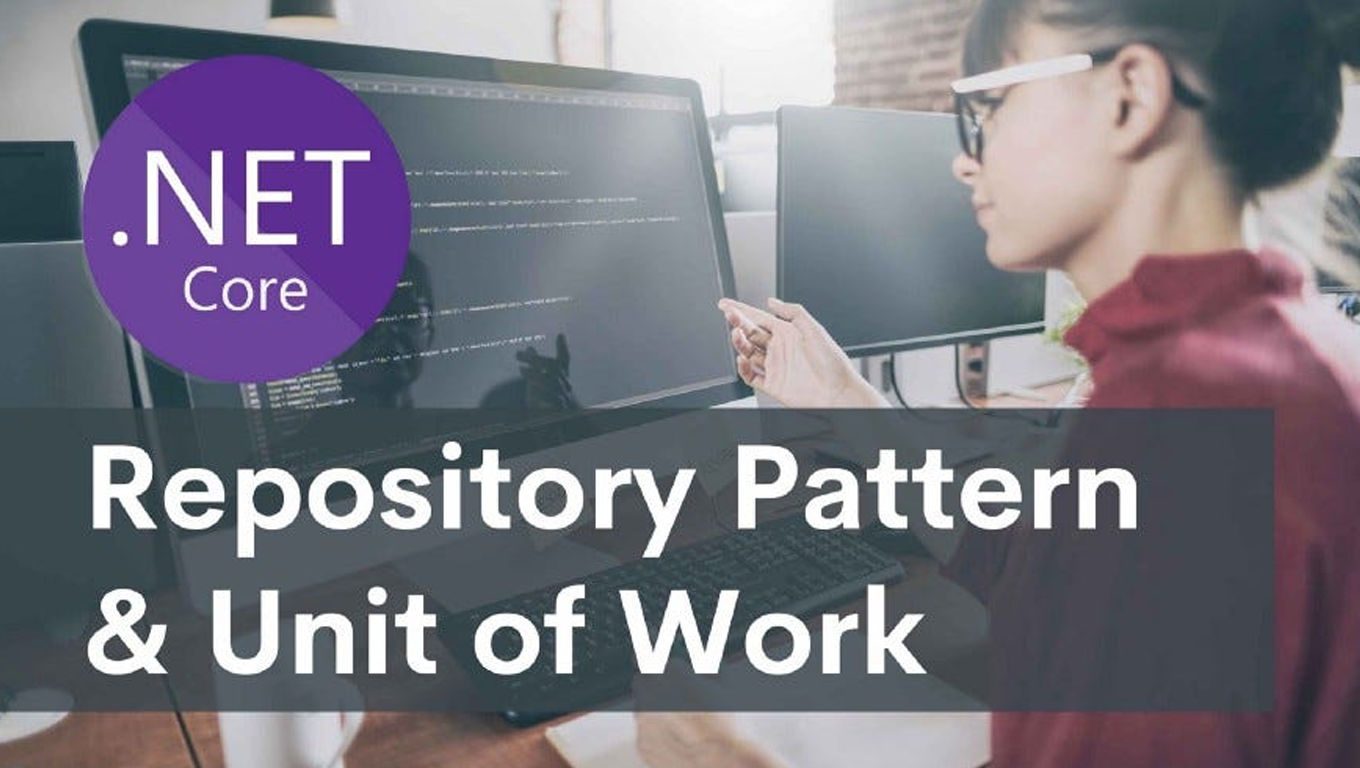

Yorumlar
henüz yorum bulunamadı
Yorum Yap